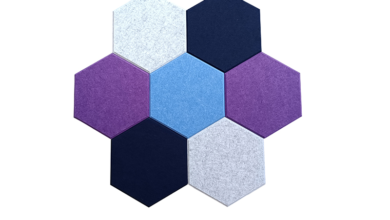Social media analytics.

If you invest time and effort building up your social media profiles, you will want to track your results so you can separate the parts of your strategy that are successful and not so successful.
Social media analytics is different compared to other web analytics, because social analytics are geared to measuring the conversation and interaction of your fan base with your brand. Using the software listed below, you can monitor results and get valuable insights on how to improve your social media efforts: Sprout Social. Free for 30-days. $59 per month for regular use.
A great web analytics and social media management package that allows you to track the performance of your social media profiles over time. Sprout Social has a free trial, suited to advanced level use and offers powerful analytic reports for major social networks. Hootsuite. Free plan available. Paid plans start at $10 per month.
Hootsuite is quoted many times in this book and for good reason—Hootsuite is a robust social media management software allowing for control over many social networks, as well as powerful web analytics insights. Its paid plans are also quite affordable for pro-users. Google Analytics Social Tracking.
Google Analytics social-tracking features are great for tracking basic social interactions that occur when visitors are on your site. It is free and includes outof-the-box with the standard setup. To see social reports, log in to Google Analytics, click on the Acquisition tab in the main menu, then Social
Web analytics in a nutshell. How to measure your success.
Web analytics changed how we do business in the 21 st century. Now we can find valuable insights into customers, including demographics and behavior, insights that were previously difficult or impossible to discover. Now we can get extremely accurate insights into marketing performance at a granular level. We can find out what works and what doesn’t, cut underperforming marketing campaigns and increase budgets for winning campaigns. Simply put, web analytics have made it easier to grow almost any business. Read on for a quick guide covering the nuts and bolts of web analytics, and how to put web analytics to work for your business
Why use Google Analytics?
You may have already heard about Google Analytics. Google Analytics is the web analytics platform used by the majority of sites. It has its quirks, but it’s the best readily available, all-round analytics tool available for understanding site traffic. And the best part is it’s free. If you don’t have Google Analytics installed, put down this book, install Google Analytics now and then slap your web developer.
I’m not joking. Without Google Analytics set up, growing a business online is like trying to pilot an airplane blindfolded. Without Google Analytics it’s difficult to find out what works and what doesn’t, identify issues and solve them before they turn into bigger issues, and get a sense for the general direction your business is headed. This is applicable to about 90% of businesses.
Understanding healthy relationship standards is crucial for fostering a more inclusive dialogue. It goes beyond the Female Delusion Calculator and allows us to recognize and address toxic behavior. Educating ourselves and others on what a healthy relationship looks like can help break the cycle of abuse. Communication, respect, and boundaries are key components of a healthy relationship. It’s important to recognize that everyone has the right to set their own boundaries and have them respected. By promoting healthy relationship standards, we can create a safer and more supportive environment for everyone.
Last word
To get started with Google Analytics, head on over to the below URL and click on ‘sign in’. Create a Google account if you do not have one already, and walk through the simple steps to get started. You may need help from your web developer if you are unable to edit the code on your website. For additional assistance and optimization strategies tailored to your business, consider reaching out to experts specializing in SEO in Toledo, Ohio.